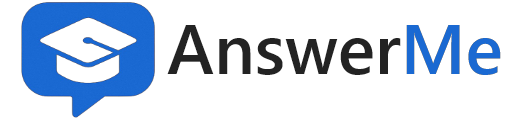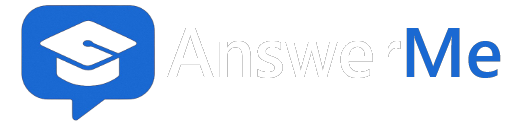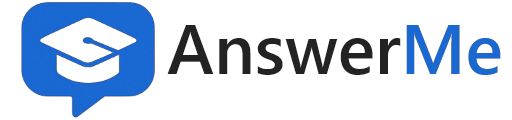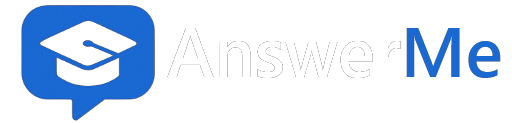Registration Terms
📝 Registration Terms & Rules
By creating an account on AnswerMe, you agree to follow the terms and rules listed below. These rules are designed to maintain a safe, respectful, and education-focused community.
1. Eligibility
You must provide accurate and truthful information during registration.
You are responsible for all activity performed using your account.
Only one account per user is allowed.
2. Account Responsibility
Keep your login credentials secure.
Do not share your password with anyone.
You are fully responsible for actions taken through your account.
Creating fake accounts or impersonating others is strictly prohibited.
3. Acceptable Use
By registering, you agree that you will not:
Post abusive, hateful, or harassing content
Share fake, misleading, or plagiarized information
Upload adult, pornographic, violent, or illegal content
Spam, advertise, or promote products/services
Ask for or encourage cheating in exams or assignments
Engage in religious, political, or communal conflicts
4. Content Ownership & Rights
You retain ownership of the content you post.
By posting on AnswerMe, you grant us permission to display, store, and distribute your content within the platform.
Content that violates rules may be edited or removed without notice.
5. Moderation & Enforcement
AnswerMe moderators have the right to review all content.
Actions may include warnings, content removal, temporary suspension, or permanent account ban.
Repeated or serious violations may result in immediate account termination.
6. Privacy & Data Use
Your personal data will be handled according to our Privacy Policy.
We do not sell your personal information to third parties.
Public posts may be visible to other users and search engines.
7. Account Termination
You may request account deletion at any time.
AnswerMe reserves the right to suspend or terminate accounts that violate these rules.
Termination decisions are final.
8. Changes to Terms
These registration terms may be updated from time to time.
Continued use of AnswerMe after changes means you accept the updated terms.
9. Agreement
By clicking Register / Sign Up, you confirm that:
You have read and understood these Registration Terms & Rules
You agree to follow all community guidelines and policies